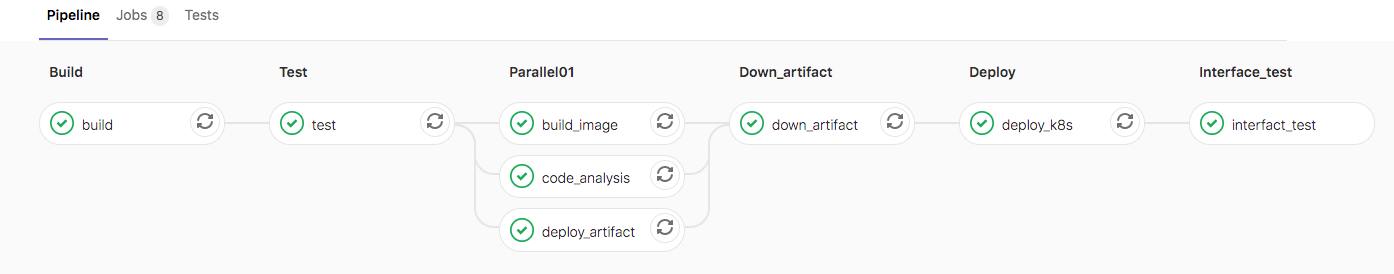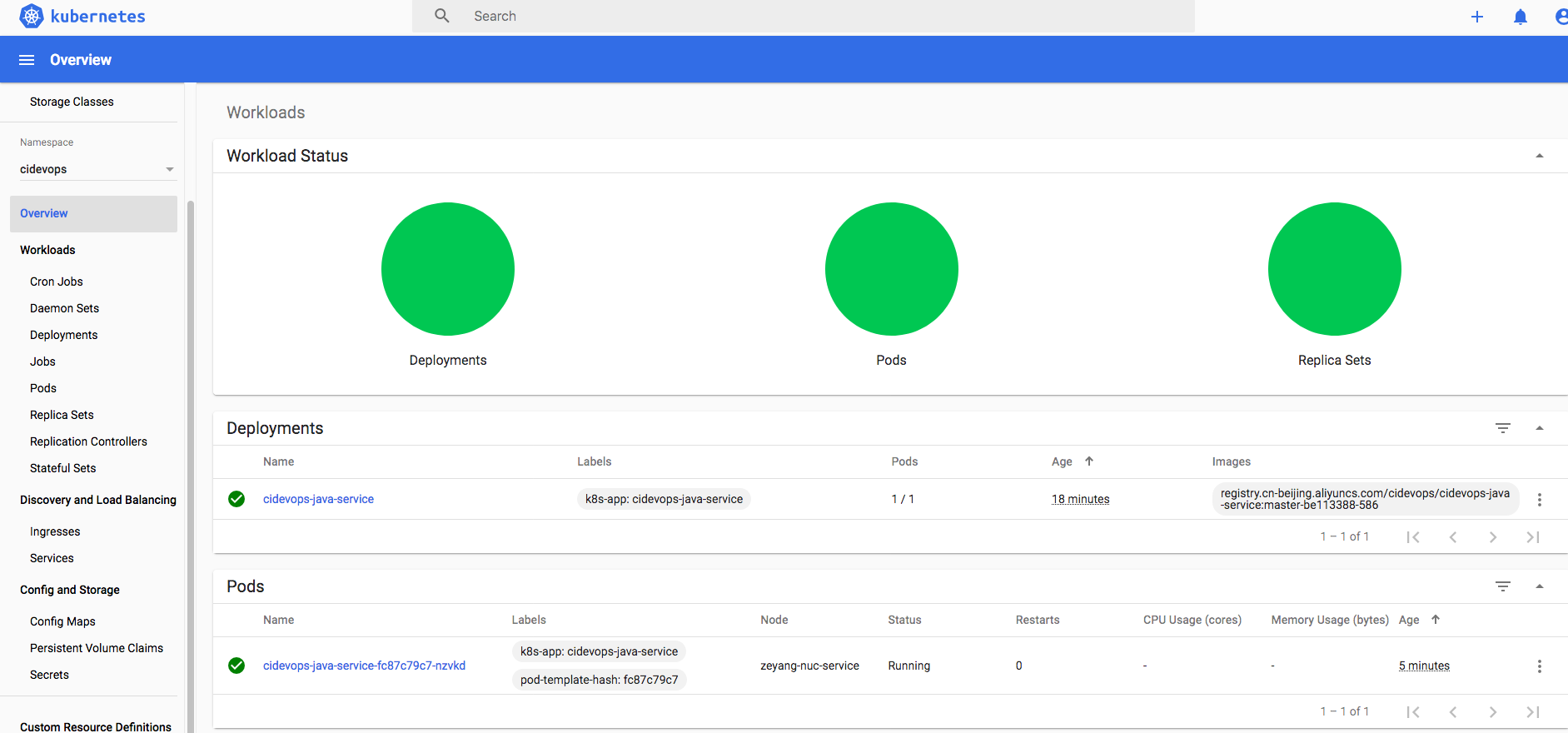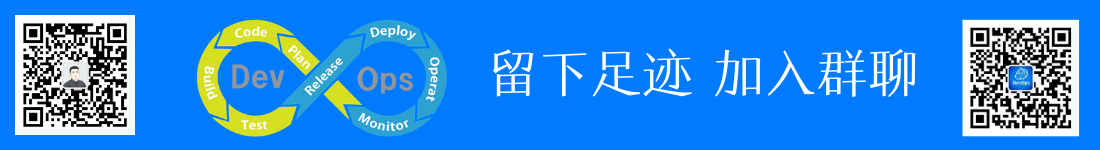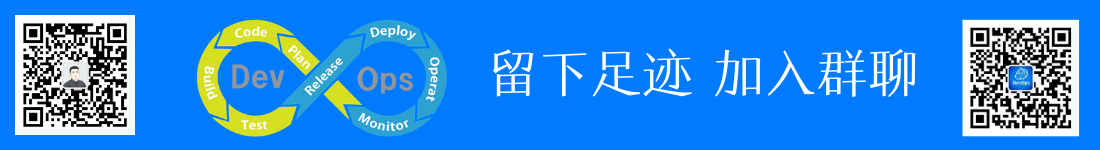
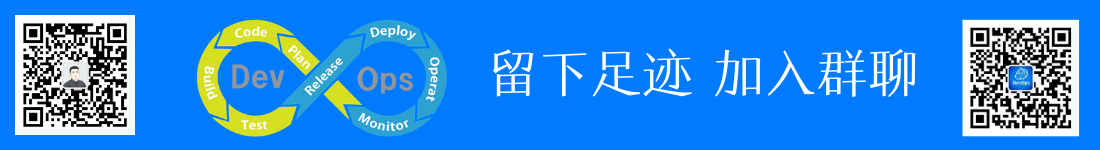
Kubernetes集成
1. 基于kubernetes部署runner
安装helm3
https://github.com/helm/helm/releases
tar -zxvf helm-v3.0.0-linux-amd64.tar.gz
mv linux-amd64/helm /usr/local/bin/helm
配置chart 存储库
## 添加chart存储库
helm repo add gitlab https://charts.gitlab.io
## 验证源
helm repo list
##查询可以安装的gitlab-runner chart
helm search repo -l gitlab/gitlab-runner
更新配置信息
## 获取相关版本的chart包
helm fetch gitlab/gitlab-runner --version=0.15.0
[root@zeyang-nuc-service ~]# ls
Desktop es
Documents gitlab-runner-0.15.0.tgz
values.yml
## GitLab Runner Image
##
## By default it's using gitlab/gitlab-runner:alpine-v{VERSION}
## where {VERSION} is taken from Chart.yaml from appVersion field
##
## ref: https://hub.docker.com/r/gitlab/gitlab-runner/tags/
##
image: gitlab/gitlab-runner:alpine-v12.9.0
## 镜像下载策略
imagePullPolicy: IfNotPresent
## Gitlab服务器地址
gitlabUrl: http://192.168.1.200:30088/
## runner注册token
runnerRegistrationToken: "JRzzw2j1Ji6aBjwvkxAv"
## 终止之前注销所有跑步者
unregisterRunners: true
## 当停止管道时等待其作业终止时间
terminationGracePeriodSeconds: 3600
## Set the certsSecretName in order to pass custom certficates for GitLab Runner to use
## Provide resource name for a Kubernetes Secret Object in the same namespace,
## this is used to populate the /home/gitlab-runner/.gitlab-runner/certs/ directory
## ref: https://docs.gitlab.com/runner/configuration/tls-self-signed.html#supported-options-for-self-signed-certificates
##
# certsSecretName:
## 配置最大并发作业数
concurrent: 10
## 新作业检查间隔
checkInterval: 30
## GitlabRunner日志级别 debug, info, warn, error, fatal, panic
logLevel: info
## Configure GitLab Runner's logging format. Available values are: runner, text, json
## ref: https://docs.gitlab.com/runner/configuration/advanced-configuration.html#the-global-section
##
# logFormat:
## For RBAC support:
rbac:
create: true
## Define specific rbac permissions.
resources: ["pods", "pods/exec", "secrets"]
verbs: ["get", "list", "watch", "create", "patch", "delete"]
## Run the gitlab-bastion container with the ability to deploy/manage containers of jobs
## cluster-wide or only within namespace
clusterWideAccess: false
## Use the following Kubernetes Service Account name if RBAC is disabled in this Helm chart (see rbac.create)
##
# serviceAccountName: default
## Specify annotations for Service Accounts, useful for annotations such as eks.amazonaws.com/role-arn
##
## ref: https://docs.aws.amazon.com/eks/latest/userguide/specify-service-account-role.html
##
# serviceAccountAnnotations: {}
## Configure integrated Prometheus metrics exporter
## ref: https://docs.gitlab.com/runner/monitoring/#configuration-of-the-metrics-http-server
metrics:
enabled: true
## Configuration for the Pods that that the runner launches for each new job
##
runners:
## Default container image to use for builds when none is specified
##
image: ubuntu:16.04
## Specify one or more imagePullSecrets
##
## ref: https://kubernetes.io/docs/tasks/configure-pod-container/pull-image-private-registry/
##
# imagePullSecrets: []
## Specify the image pull policy: never, if-not-present, always. The cluster default will be used if not set.
##
imagePullPolicy: "if-not-present"
## Defines number of concurrent requests for new job from GitLab
## ref: https://docs.gitlab.com/runner/configuration/advanced-configuration.html#the-runners-section
## 限制来自GitLab的对新作业的并发请求数
requestConcurrency: 1
## Specify whether the runner should be locked to a specific project: true, false. Defaults to true.
##
locked: false
## Specify the tags associated with the runner. Comma-separated list of tags.
##
## ref: https://docs.gitlab.com/ce/ci/runners/#using-tags
##
tags: "kubernetes-runner,k8s"
## Specify if jobs without tags should be run.
## If not specified, Runner will default to true if no tags were specified. In other case it will
## default to false.
##
## ref: https://docs.gitlab.com/ce/ci/runners/#allowing-runners-with-tags-to-pick-jobs-without-tags
##
runUntagged: true
## Specify whether the runner should only run protected branches.
## Defaults to False.
##
## ref: https://docs.gitlab.com/ee/ci/runners/#protected-runners
##
protected: false
## Run all containers with the privileged flag enabled
## This will allow the docker:dind image to run if you need to run Docker
## commands. Please read the docs before turning this on:
## ref: https://docs.gitlab.com/runner/executors/kubernetes.html#using-docker-dind
##
privileged: true
## The name of the secret containing runner-token and runner-registration-token
# secret: gitlab-runner
## Namespace to run Kubernetes jobs in (defaults to the same namespace of this release)
##
# namespace:
## The amount of time, in seconds, that needs to pass before the runner will
## timeout attempting to connect to the container it has just created.
## ref: https://docs.gitlab.com/runner/executors/kubernetes.html
pollTimeout: 180
## Set maximum build log size in kilobytes, by default set to 4096 (4MB)
## ref: https://docs.gitlab.com/runner/configuration/advanced-configuration.html#the-runners-section
outputLimit: 4096
## Distributed runners caching
## ref: https://gitlab.com/gitlab-org/gitlab-runner/blob/master/docs/configuration/autoscale.md#distributed-runners-caching
##
## If you want to use s3 based distributing caching:
## First of all you need to uncomment General settings and S3 settings sections.
##
## Create a secret 's3access' containing 'accesskey' & 'secretkey'
## ref: https://aws.amazon.com/blogs/security/wheres-my-secret-access-key/
##
## $ kubectl create secret generic s3access \
## --from-literal=accesskey="YourAccessKey" \
## --from-literal=secretkey="YourSecretKey"
## ref: https://kubernetes.io/docs/concepts/configuration/secret/
##
## If you want to use gcs based distributing caching:
## First of all you need to uncomment General settings and GCS settings sections.
##
## Access using credentials file:
## Create a secret 'google-application-credentials' containing your application credentials file.
## ref: https://docs.gitlab.com/runner/configuration/advanced-configuration.html#the-runnerscachegcs-section
## You could configure
## $ kubectl create secret generic google-application-credentials \
## --from-file=gcs-application-credentials-file=./path-to-your-google-application-credentials-file.json
## ref: https://kubernetes.io/docs/concepts/configuration/secret/
##
## Access using access-id and private-key:
## Create a secret 'gcsaccess' containing 'gcs-access-id' & 'gcs-private-key'.
## ref: https://docs.gitlab.com/runner/configuration/advanced-configuration.html#the-runners-cache-gcs-section
## You could configure
## $ kubectl create secret generic gcsaccess \
## --from-literal=gcs-access-id="YourAccessID" \
## --from-literal=gcs-private-key="YourPrivateKey"
## ref: https://kubernetes.io/docs/concepts/configuration/secret/
cache: {}
## General settings
# cacheType: s3
# cachePath: "gitlab_runner"
# cacheShared: true
## S3 settings
# s3ServerAddress: s3.amazonaws.com
# s3BucketName:
# s3BucketLocation:
# s3CacheInsecure: false
# secretName: s3access
## GCS settings
# gcsBucketName:
## Use this line for access using access-id and private-key
# secretName: gcsaccess
## Use this line for access using google-application-credentials file
# secretName: google-application-credentials
## Build Container specific configuration
##
builds: {}
# cpuLimit: 200m
# memoryLimit: 256Mi
# cpuRequests: 100m
# memoryRequests: 128Mi
## Service Container specific configuration
##
services: {}
# cpuLimit: 200m
# memoryLimit: 256Mi
# cpuRequests: 100m
# memoryRequests: 128Mi
## Helper Container specific configuration
##
helpers: {}
# cpuLimit: 200m
# memoryLimit: 256Mi
# cpuRequests: 100m
# memoryRequests: 128Mi
# image: gitlab/gitlab-runner-helper:x86_64-latest
## Service Account to be used for runners
##
# serviceAccountName:
## If Gitlab is not reachable through $CI_SERVER_URL
##
# cloneUrl:
## Specify node labels for CI job pods assignment
## ref: https://kubernetes.io/docs/concepts/configuration/assign-pod-node/
##
# nodeSelector: {}
## Specify pod labels for CI job pods
##
# podLabels: {}
## Specify annotations for job pods, useful for annotations such as iam.amazonaws.com/role
# podAnnotations: {}
## Configure environment variables that will be injected to the pods that are created while
## the build is running. These variables are passed as parameters, i.e. `--env "NAME=VALUE"`,
## to `gitlab-runner register` command.
##
## Note that `envVars` (see below) are only present in the runner pod, not the pods that are
## created for each build.
##
## ref: https://docs.gitlab.com/runner/commands/#gitlab-runner-register
##
# env:
# NAME: VALUE
## Configure securitycontext
## ref: http://kubernetes.io/docs/user-guide/security-context/
##
securityContext:
fsGroup: 65533
runAsUser: 100
## Configure resource requests and limits
## ref: http://kubernetes.io/docs/user-guide/compute-resources/
##
resources: {}
# limits:
# memory: 256Mi
# cpu: 200m
# requests:
# memory: 128Mi
# cpu: 100m
## Affinity for pod assignment
## Ref: https://kubernetes.io/docs/concepts/configuration/assign-pod-node/#affinity-and-anti-affinity
##
affinity: {}
## Node labels for pod assignment
## Ref: https://kubernetes.io/docs/user-guide/node-selection/
##
nodeSelector: {}
# Example: The gitlab runner manager should not run on spot instances so you can assign
# them to the regular worker nodes only.
# node-role.kubernetes.io/worker: "true"
## List of node taints to tolerate (requires Kubernetes >= 1.6)
## Ref: https://kubernetes.io/docs/concepts/configuration/taint-and-toleration/
##
tolerations: []
# Example: Regular worker nodes may have a taint, thus you need to tolerate the taint
# when you assign the gitlab runner manager with nodeSelector or affinity to the nodes.
# - key: "node-role.kubernetes.io/worker"
# operator: "Exists"
## Configure environment variables that will be present when the registration command runs
## This provides further control over the registration process and the config.toml file
## ref: `gitlab-runner register --help`
## ref: https://docs.gitlab.com/runner/configuration/advanced-configuration.html
##
# envVars:
# - name: RUNNER_EXECUTOR
# value: kubernetes
## list of hosts and IPs that will be injected into the pod's hosts file
hostAliases: []
# Example:
# - ip: "127.0.0.1"
# hostnames:
# - "foo.local"
# - "bar.local"
# - ip: "10.1.2.3"
# hostnames:
# - "foo.remote"
# - "bar.remote"
## Annotations to be added to manager pod
##
podAnnotations: {}
# Example:
# iam.amazonaws.com/role: <my_role_arn>
## Labels to be added to manager pod
##
podLabels: {}
# Example:
# owner.team: <my_cool_team>
## HPA support for custom metrics:
## This section enables runners to autoscale based on defined custom metrics.
## In order to use this functionality, Need to enable a custom metrics API server by
## implementing "custom.metrics.k8s.io" using supported third party adapter
## Example: https://github.com/directxman12/k8s-prometheus-adapter
##
#hpa: {}
# minReplicas: 1
# maxReplicas: 10
# metrics:
# - type: Pods
# pods:
# metricName: gitlab_runner_jobs
# targetAverageValue: 400m
部署chart
## 创建runner
kubectl create ns gitlab-runner
helm install gitlab-runner --namespace gitlab-runner ./gitlab-runner
## 更新
helm upgrade gitlab-runner --namespace gitlab-runner ./gitlab-runner
效果
gitlab
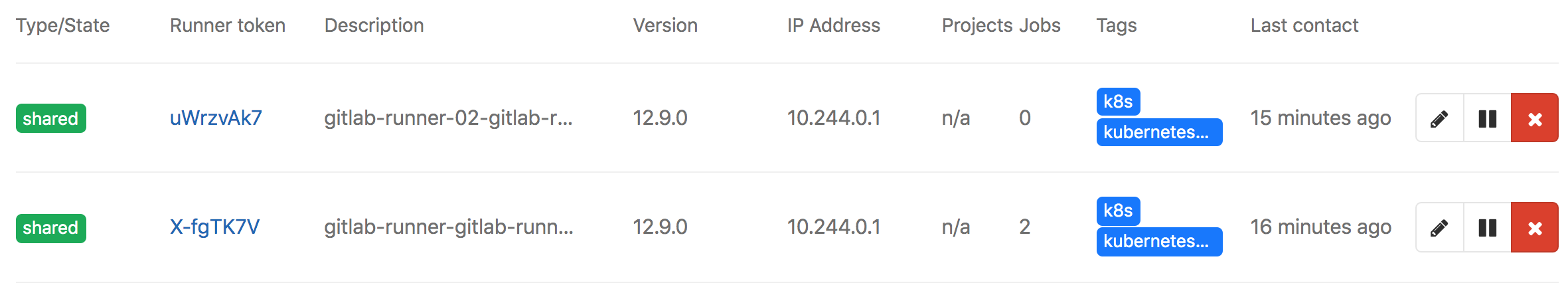
kubernetes
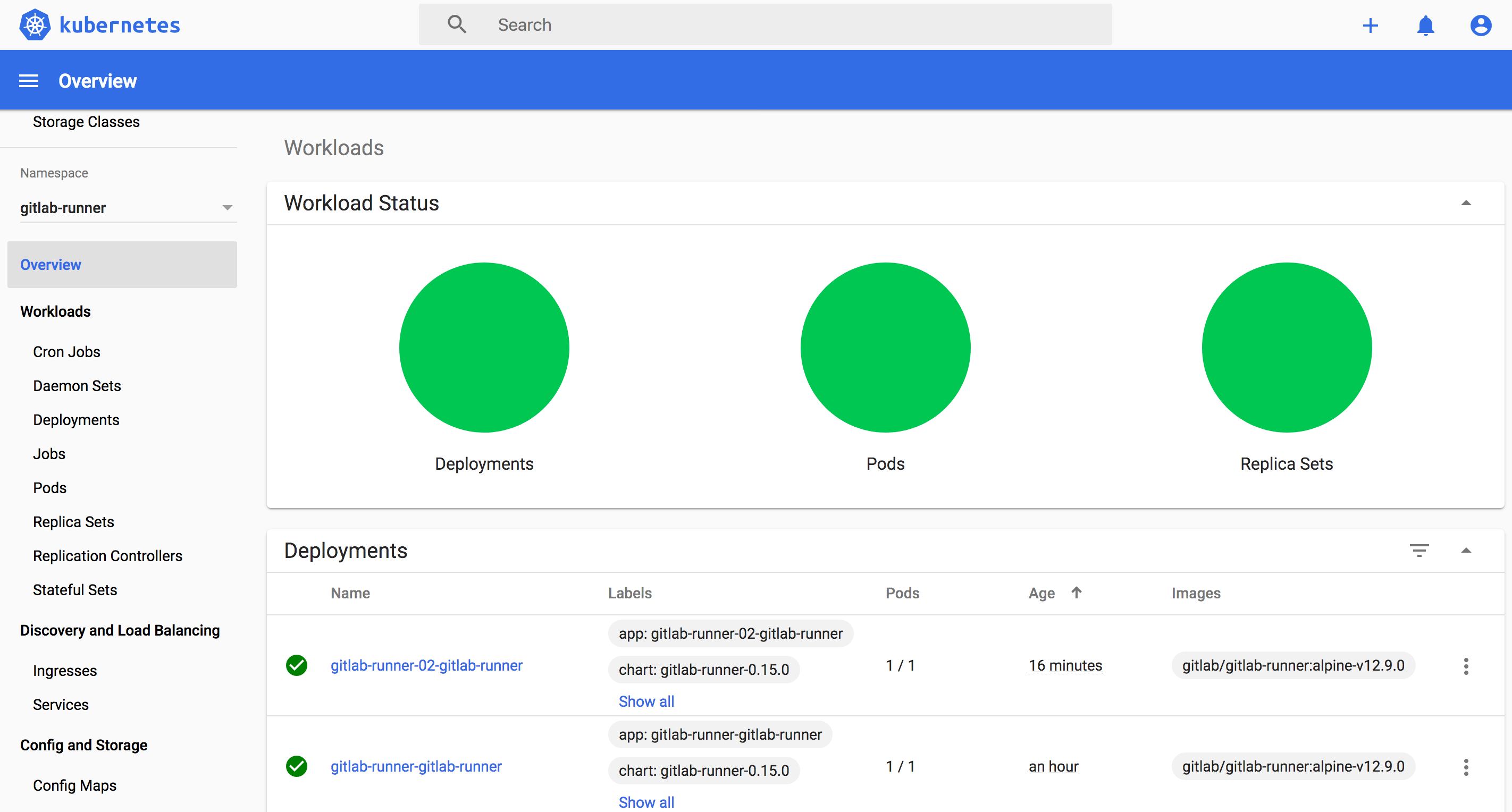
运行流水线测试
image: maven:3.6.3-jdk-8
before_script:
- ls
services:
- name: mysql:latest
alias: mysql-1
build:
image: maven:3.6.3-jdk-8
stage: build
tags:
- k8s
script:
- ls
- sleep 2
- echo "mvn clean "
- sleep 10
deploy:
stage: deploy
tags:
- k8s
script:
- echo "deploy"
environment:
name: production
url: http://www.baidu.com
效果
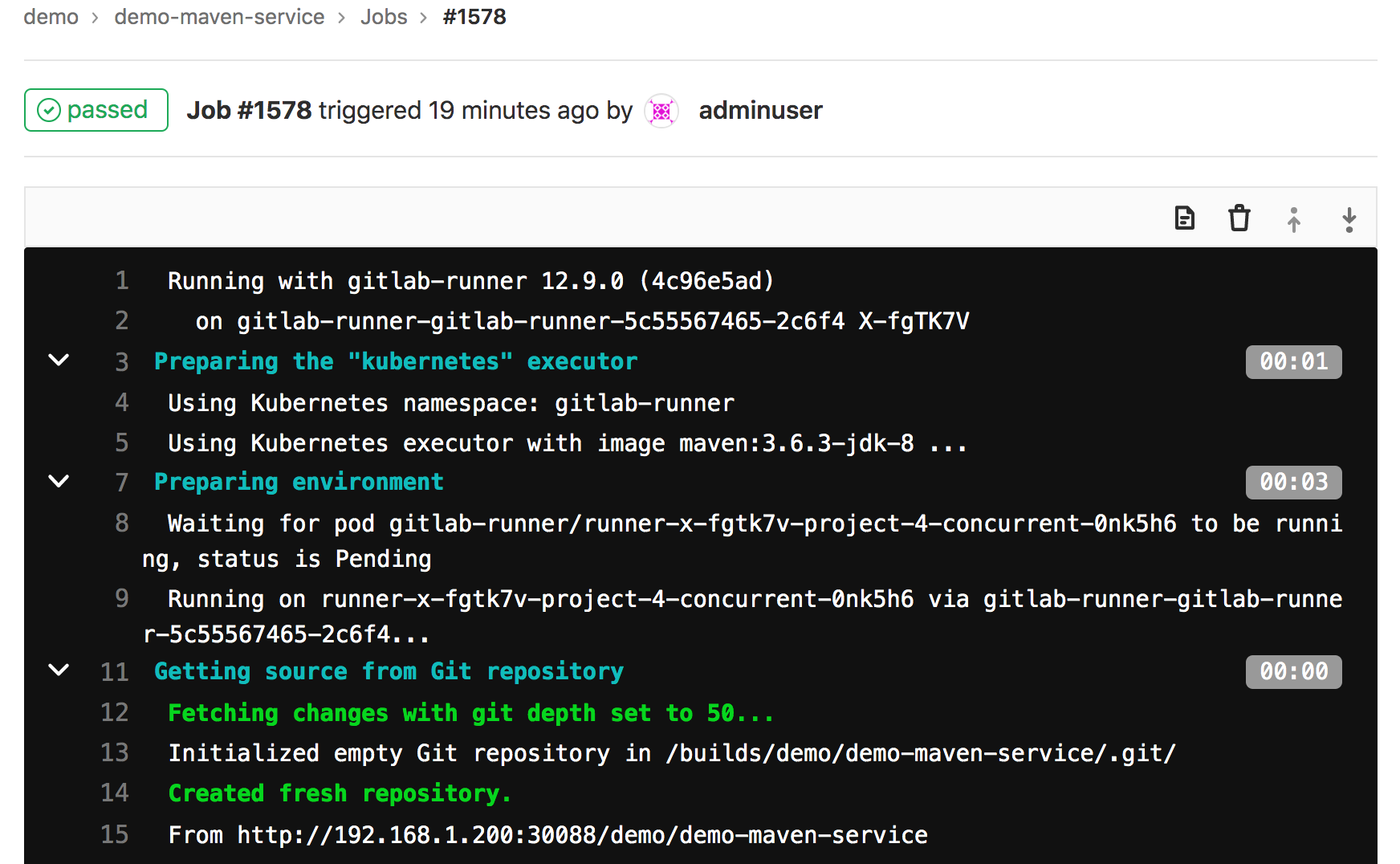
FAQ
Q1 未创建rbac
ERROR: Job failed (system failure): pods is forbidden: User "system:serviceaccount:gitlab-runner:default" cannot create resource "pods" in API group "" in the namespace "gitlab-runner"
2.应用发布集成
创建名称空间
kubectl create ns cidevops
准备镜像凭据
kubectl create secret docker-registry cidevops \
--docker-server=registry.cn-beijing.aliyuncs.com \
--docker-username=xxxx \
--docker-password=xxxx \
--docker-email=test@test.com -n cidevops
配置模板
jobs/deploy.yml
.deploy-k8s:
stage: deploy
tags:
- build
script:
- sed -i "s#__namespace__#${NAMESPACE}#g" deployment.yaml
- sed -i "s#__appname__#${APP_NAME}#g" deployment.yaml
- sed -i "s#__containerport__#${CONTAINER_PORT}#g" deployment.yaml
- sed -i "s#__nodeport__#${NODE_PORT}#g" deployment.yaml
- sed -i "s#__imagename__#${IMAGE_NAME}#g" deployment.yaml
- kubectl apply -f deployment.yaml
after_script:
- sleep 10
- kubectl get pod -n $NAMESPACE
template.yml
deploy_k8s:
stage: deploy
extends: .deploy-k8s
rules:
- if: " $RUN_DEPLOY == 'no' "
when: never
- if: " $MANUAL_BRANCH == 'master' "
when: manual
- when: always
environment:
name: $ENV_NAME
url: $ENV_URL
gitlab-ci.yml
#部署k8s
NAMESPACE: "$CI_PROJECT_NAMESPACE"
APP_NAME: "$CI_PROJECT_NAME"
CONTAINER_PORT: 8081
NODE_PORT: 30181
最终效果